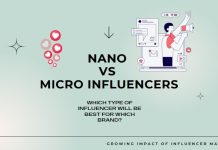The Best Way to Hide Your Location When Doing Security Research Online
Considering how the digital world works now, an institute always looks for your data, whether a government organization, internet service provider, or a brand trying to sell its products to you. But, as the owner of your data, it is understandable that you wouldn’t want anybody poking their nose around your business, especially if what you’re doing has security measures.
Aside from your data being vulnerable, there are instances when a website might block your country of origin from accessing its content. While there might be a lot of reasons why it happens, it’s such a bummer when you are doing it for research.
Keeping that in perspective, you might be thinking about hiding your location or internet activity from others. But is that even possible? The short answer is yes! In this article, we will discuss ways how you can hide your location when doing research online. Keep on reading.
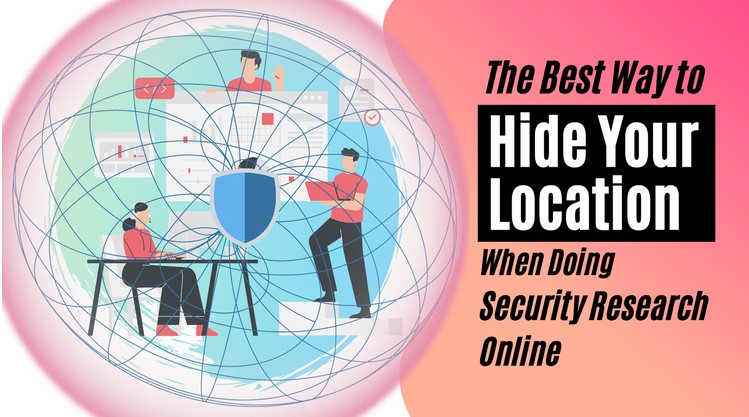
Top Ways to Hide Your Location When Doing Security Research
The first question that most people ask is how to remain anonymous on the web. While you can try to hide your activity from ISPs, you can’t be completely anonymous.
Here are a few ways through which you can hide your IP address.
1. Use a Virtual Private Network
A Virtual Private Network, commonly known as a VPN, is an internet tool that allows you to hide your connection data and internet activity from other users, agencies, and government organizations.
It involves re-routing your services through a private server instead of an individual so you can access or surpass restrictions anonymously. VPNs offer far more outstanding service and speed than proxies, which is why people go for them.
The best part about using a VPN is they offer blanket protection beyond your browser. When you turn on a VPN, all your internet activity on the device will be encrypted, whether you’re searching the engine or browsing other applications.
2. Use Residential IP Address Proxies
Residential proxies allow you to choose a location anywhere in the world, and you can continue to use the internet as a genuine user from that area. Proxies, residential or otherwise, act as intermediaries to protect internet users from general web traffic.
A proxy would act as a buffer while concealing your location. They assign you an alternate IP address; in this case, a residential proxy will allot a residential IP address to your network so your location can be concealed without drawing too much attention.
Many people go for residential proxies because it enables you to act as a genuine user on the internet. It doesn’t appear concealment, and you operate from a residential location along with millions of other real users.
The alternative IP address that a proxy server assigns you channels all your internet activity and then routes it to the source server. Depending on what package you purchase from the proxy provider, it will allow you to act as a user from several targeted countries to conceal your location.
Here are some uses of residential proxies:
-
Web scraping
-
Ad verification
-
Accessing sneaker sites
-
Market price monitoring
-
Internet Marketing
-
Security research
-
Accessing ticket sites
-
Social media management