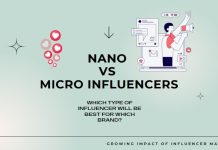Mobile Device Management (MDM) Solutions for SMBs
Work efficiency is critical in achieving company goals because it has a direct impact on your business success every time. There are several techniques for increasing work efficiency. Businesses can increase output by using these methods. Mobile devices are influencing the future of business in a variety of ways, from improving access to data and analytics to fostering employee cooperation and communication. It is critical for firms to react to industry changes and embrace mobile technologies.
Companies in fields such as transportation, education, healthcare, and retail must manage mobile devices. The reason for this is that organizations can remotely solve device problems thanks to mobile device management. This ensures work continuity and efficiency.

Why do SMBs need MDM?
SMBs must explore MDM solutions to help safeguard devices that connect to the company’s network and data in order to exert more stringent controls over devices accessing company data. MDM technologies provide administrators with a number of utilities that are crucial to the overall health and security of the organization. The following are five of the advantages that MDM can provide:
1. Increased Security
MDM systems help protect company data by enforcing policies like password requirements, encryption, and remote data wiping in the event that a device is lost or stolen. It assists in the protection of sensitive corporate information from illegal access.
2. Make Device Management Easier
MDM solutions enable firms to remotely manage and control their employees’ devices. It allows IT managers to remotely setup devices, install software and updates, and troubleshoot problems, saving time and resources.
3. Correct Compliance
Businesses must follow various compliance standards in several areas. MDM solutions assist small and medium-sized businesses (SMBs) in meeting these criteria by establishing security measures and monitoring devices to ensure compliance with rules such as HIPAA (Health Insurance Portability and Accountability Act) or GDPR (General Data Protection Regulation).
4. Cost savings
By centrally managing devices, MDM can reduce IT support costs and minimize the risk of data breaches. It streamlines device provisioning, updates, and remote troubleshooting, reducing the need for on-site support and minimizing downtime. With unattended function, it is easy to save labor costs for SMB enterprises.
5. Increase Productivity
MDM can boost employee productivity by giving them secure access to company resources and applications on their mobile devices. AirDroid Business allows you to manage numerous devices at the same time, allowing you to deploy and manage up to ten devices at once. When compared to managing each device individually, this saves time and effort.
AirDroid Business includes policy and kiosk management features that enable you to enforce device usage regulations and restrict access to specific apps or functionalities. This helps to keep focus and minimizes the misuse of corporate resources, which increases production.