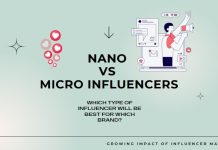How to Recognize and Avoid Phishing Scams
As EzChargeback has already helped us in being aware of the phishing emails that we can find in our email it is fair to say that the spam filters can help significantly when it comes to keeping phishing emails out of your inbox. However, scammers are always trying to outsmart spam filters due to which it is a requirement and not just a good idea to add extra layers of protection to further secure yourself.
Have Trouble With Phishing Scams? Here Are Some Tips!
Phishing scams are one of the most common types of scamming tricks used over the years. Scammers take advantage of emails and text messages and use them as a medium to reach out to users like you and me to trick us into giving them our personal information.
These scammers try their best to steal the passwords, account numbers, and even Social Security numbers in some cases. Also, if they somehow manage to get that information it would mean that they can now gain access to the user’s email account, bank account, and all other accounts that were linked to each other.
As the scammers send out thousands of these phishing attacks on an everyday basis, their success rate is pretty high. It is no secret that as time goes by, these scammers keep on updating their strategies however there are still some tell-tale signs which can help you recognize
How to Recognize Phishing Scams?
Phishing emails and text messages often look like they are being sent by companies that are well known and trusted by you. For example, they can fake being sent by the bank, credit card company, social networking website, online stores, or even an online payment app such as Cash Apps.
If you even open an email from your Email’s spam folder, there is a huge chance that you will find such phishing emails. You may be able to recognize them as such; emails and text messages often come up with a fake story that seems believable to make sure that the user gets concerned and ends up clicking on these links.
Some of the fake scenarios they create are often related to a security threat and privacy such as login attempts, suspicious activity, or claiming that there is some issue with the payment information due to which you need to re-enter the details.
How Can You Protect Yourself from Phishing Attacks?
As EzChargeback has already helped us in being aware of the phishing emails that we can find in our email it is fair to say that the spam filters can help significantly when it comes to keeping phishing emails out of your inbox. However, scammers are always trying to outsmart spam filters due to which it is a requirement and not just a good idea to add extra layers of protection to further secure yourself.
Some of the ways in which you can protect yourself from phishing attacks are if you protect your computer and mobile by using the later security software available and also ensure that you have auto-update turned on to ensure that your electronics are always well protected by the latest security soft-wares.
Other than this you can also protect your accounts with the help of multi-factor authentication just as requiring two or more credentials to log in to the account. These multifactor authenticators make it much harder for scammers to log in to the accounts even if they are able to know the username and password.
What to Do If You Suspect a Phishing Attack
If you receive an email or even a text message which makes you suspicious of whether it is a Phishing attack that requires you to click open a link or even an attachment the most important and initial thought you come across is that is it even legitimate and do you actually own an account in this company. Not only that but are you even familiar with the person who contacted you?
According to EzChargeback, this is why Phishing emails are rather common for big companies such as Netflix and Facebook as a majority of people are actually using it. This would simply increase the chances of scamming people. If you do actually own an account in that company then it is always a good idea to go on the official website of the company and look for a contact page where you can directly connect to the company via a phone number to ensure the legitimacy of the email. Make sure you do not click on any links and attachments to protect yourself from being scammed.
However, If you do not own an account in that company or you are not familiar with the individual reaching out to you, you have good reason to believe that it is a phishing scam. If this is the case, you should be familiar with what a phishing scam looks like. Another thing that you can do to not only protect your own self but also other people are to report that scam.
Have You Accidentally Responded to a Phishing Email?
What I’ve learned from EzChargeback so far is that if a scammer has successfully scammed you and gained access to information such as your social security number, credit card number, bank account number, etc, you need to immediately go to IdentityTheft.gov for further guidance. Another thing you should do is run a scan if you accidentally downloaded malicious software by clicking on a link.