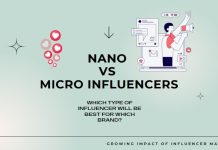Dual-Screen Productivity: Maximizing Efficiency With Portable Monitors
In today’s fast-paced world, maximizing productivity has become essential for professionals in various industries. One effective way to enhance efficiency is through dual-screen productivity, which involves using two monitors simultaneously to expand the workspace and streamline workflows. While traditional dual-monitor setups are widely used, they are often limited to office environments. However, with the advent of portable monitors, professionals can now take advantage of dual-screen productivity on the go. In this article, we will explore the concept of dual-screen productivity, delve into the benefits of portable monitors, discuss factors to consider when choosing one, provide tips for maximizing efficiency, and examine how different professionals can benefit from this approach.
Understanding Dual-Screen Productivity
Dual-screen productivity refers to the practice of using two monitors simultaneously to enhance productivity and workflow efficiency. By expanding the available screen space, professionals can multitask more effectively, access multiple applications simultaneously, compare and analyze data side by side, and minimize the need for window switching. This approach is particularly beneficial for professions such as graphic design, video editing, programming, project management, and research, where multitasking and data analysis are crucial.
Research and studies have shown the effectiveness of dual-screen setups. A study conducted by the University of Utah found that dual-screen productivity increased by up to 44% compared to a single-screen setup. The additional screen real estate allows users to allocate tasks more effectively, reducing mental load and improving overall performance. For a comprehensive guide, click here https://jlink-global.com/products/jlink-27-inch-1080p-165hz-gaming-monitor.

Portable Monitors
A Game-Changer for On-the-Go Professionals Traditional dual-monitor setups are often limited to fixed workstations, making it challenging for professionals who are frequently on the move. Portable monitors have emerged as a game-changer in this regard. These lightweight and compact devices provide the flexibility to set up dual-screen productivity anywhere, whether it’s a coffee shop, a client’s office, or a remote work environment.
Portable monitors offer several advantages over traditional dual monitors. Firstly, they are highly portable, with most models weighing less than two pounds and easily fitting into a laptop bag or backpack. Secondly, they require minimal setup and are compatible with various devices, including laptops, tablets, and smartphones, through USB-C, HDMI, or wireless connectivity options. Lastly, portable monitors often come with built-in batteries, enabling users to work without relying on a power source for extended periods.
Several success stories highlight the benefits of portable monitors. For instance, digital artists can use a portable monitor alongside their laptops to display reference images or tools while working on their primary screen. A business executive can set up a dual-screen configuration during presentations, allowing them to display slides on one screen while accessing notes or additional information on the other.
Factors to Consider When Choosing a Portable Monitor
When selecting a portable monitor, several factors should be taken into consideration:
- Screen Size, Resolution, and Aspect Ratio: The screen size determines the available workspace, while the resolution and aspect ratio impact the clarity and quality of visuals. Professionals should choose a size and resolution that align with their specific needs and preferences.
- Connectivity Options and Compatibility: Portable monitors should be compatible with the devices professionals intend to use them with. Common connectivity options include USB-C, HDMI, and wireless connections like Bluetooth or Wi-Fi.
- Portability, Weight, and Durability: Portability is a key factor, as professionals need a monitor that can be easily carried around. Lightweight and compact models are ideal, and durability is crucial to withstand the rigors of travel.
- Battery Life and Power Options: If working without a power source is a requirement, professionals should consider portable monitors with long battery life or the option to power them using an external battery pack.
Tips and Strategies for Maximizing Efficiency with Portable Monitors
To make the most of dual-screen productivity with portable monitors, professionals can employ the following tips and strategies:
- Organizing and Optimizing Desktop Space: Utilize software tools that allow for efficient window management, such as virtual desktops, window snapping, or third-party applications designed for dual-screen setups. Organize applications across screens based on tasks, ensuring quick access and reduced distractions.
- Workflow Enhancements and Multitasking Techniques: Divide tasks across screens to minimize context switching. For example, a programmer can have their code editor on one screen and the documentation or a browser on the other. Experiment with different workflows to find what works best for specific tasks and individual preferences.
- Utilizing Productivity Apps and Software: Explore productivity applications designed explicitly for dual-screen setups. These apps can streamline workflows, enhance collaboration, and automate repetitive tasks. Examples include project management tools, note-taking apps, and video conferencing software with screen-sharing capabilities.
Case Studies
How Different Professionals Benefit from Portable Monitors Portable monitors offer immense benefits to professionals across various fields. Here are a few examples:
- Graphic Designers and Video Editors: Portable monitors allow designers and video editors to have their main workspace on one screen while keeping reference images, tools, or timeline previews on the second screen. This enhances efficiency and speeds up the creative process.
- Programmers and Software Developers: Programmers can have their code editor and debugger on one screen while using the other screen for documentation, APIs, or testing environments. This setup enables them to code and troubleshoot more efficiently.
- Business Executives and Project Managers: Executives and project managers can use portable monitors during meetings and presentations. They can display slides or documents on one screen while accessing emails, notes, or project management software on the other.
- Students and Researchers: Portable monitors offer students and researchers a flexible and productive workspace. They can have research materials, lecture notes, or writing software on one screen while using the other for note-taking, data analysis, or collaboration.
Overcoming Challenges and Limitations of Dual-Screen Productivity
While dual-screen productivity with portable monitors offers numerous benefits, it’s important to address potential challenges and limitations:
- Potential Distractions: Having multiple screens can lead to distractions if not used effectively. Professionals should stay disciplined and avoid unnecessary multitasking or opening non-work-related applications on the secondary screen.
- Ergonomic Considerations: Extended usage of dual screens can strain neck and eye muscles. Professionals should ensure proper monitor height and distance, invest in an ergonomic stand or monitor arm, and take regular breaks to avoid fatigue and discomfort.
- Compatibility Issues and Troubleshooting: Depending on the devices and software used, compatibility issues may arise. Professionals should ensure the portable monitor is compatible with their devices and have troubleshooting resources readily available.
The Future of Dual-Screen Productivity
As technology advances, the future of dual-screen productivity looks promising. We can expect to see trends and innovations in portable monitor technology, such as thinner bezels, higher resolutions, and improved connectivity options. Furthermore, with the rise of foldable and flexible display technology, dual screens may become integrated into mobile devices, offering seamless transitions between single and dual-screen modes. These advancements will likely have a significant impact on remote work and flexible work arrangements, providing professionals with more flexibility and efficiency.
Conclusion
Dual-screen productivity, coupled with portable monitors, has the potential to revolutionize the way professionals work. By expanding workspace, streamlining workflows, and enabling productivity on the go, portable monitors offer a versatile and efficient solution. As professionals in various fields seek to maximize efficiency, incorporating dual-screen productivity with portable monitors can lead to enhanced productivity, improved multitasking, and a more streamlined work experience. Embracing this technology and exploring its benefits will undoubtedly propel professionals to new heights of efficiency in today’s fast-paced world.
Read More – Optimizing Call Center Operations with Analytics and Reporting