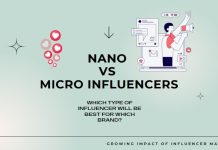Have you ever wondered whether you’re making any common photo editing mistakes?
Photography and digital editing have become a lot more popular and accessible in the 21st century. Despite the vast growth in demand for digitally edited photos, there are still plenty of traps that even experienced editors need to be careful of.
If you’d like to know how to avoid common photo editing mistakes, then you’ve come to the right place. Read on to learn how to improve each photo that you’re intending to upload to social media.